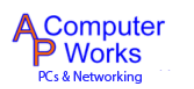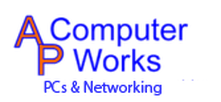Google Drive Crash Mac Finder
OS: MAC OSx 10.8.5
Mac: MAC Book Pro Retina
Mac: MAC Book Pro Retina
Problem
Finder Kept crashing. Icons would disappear and reappear every minutes.
This appeared in my error log each time:
kernel[0]: com.apple.message.domain: com.apple.kernel.external_modification
com.apple.message.signature: Google Drive Ico(...)
com.apple.message.signature2: Finder(...)
com.apple.message.result: noop
kernel[0]: com.apple.message.domain: com.apple.kernel.external_modification
com.apple.message.signature: Google Drive Ico(...)
com.apple.message.signature2: Finder(...)
com.apple.message.result: noop
Solution
Right click on you Google Drive App > then "Quit Google Drive"
When at your mac desktop, Hold Option button click on GO in the tool bar.
Select Library
Navigate through Application Support > Google
Delete the Drive Folder
Then in Library > Preferences
Then delete "com.google.GoogleDrive.plist"
Restart your Google Drive App, and best of luck!
When at your mac desktop, Hold Option button click on GO in the tool bar.
Select Library
Navigate through Application Support > Google
Delete the Drive Folder
Then in Library > Preferences
Then delete "com.google.GoogleDrive.plist"
Restart your Google Drive App, and best of luck!