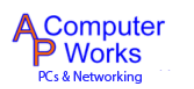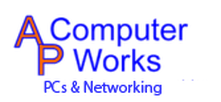DIY: A few easy, free steps (This doesn't mean shooting your computer when your having trouble -AJ)
No Internet.As silly as it seems make sure all your cords are plugged in, Kids and animals like to mess with you sometimes.
Make sure all the lights are green! (Oh, wait did you pay the bill? -AJ) look at your computer, router, and internet box. Any red or yellow lights? That could be where you problem is. You may have a virus, try to do a full scan. |
It's slow.Try our Tips page there are some free tools and how to pages
It could be a virus do a full system scan Virus.If you can, update your anti-virus and run a full scan.
|
The last stand.Take it to goodwill, and come see me for a new one.
(If all else fails,Not always so successful but very rewarding, give it a swift kick! -AJ) (The owner wrote this, we technicians do NOT agree with this AT ALL. NEVER kick your machine that is a VERY bad idea, but AJ is the owner and wont let us remove this post. -techs) ( I remove myself and company for any liability of broken or stubbed toes -AJ) |